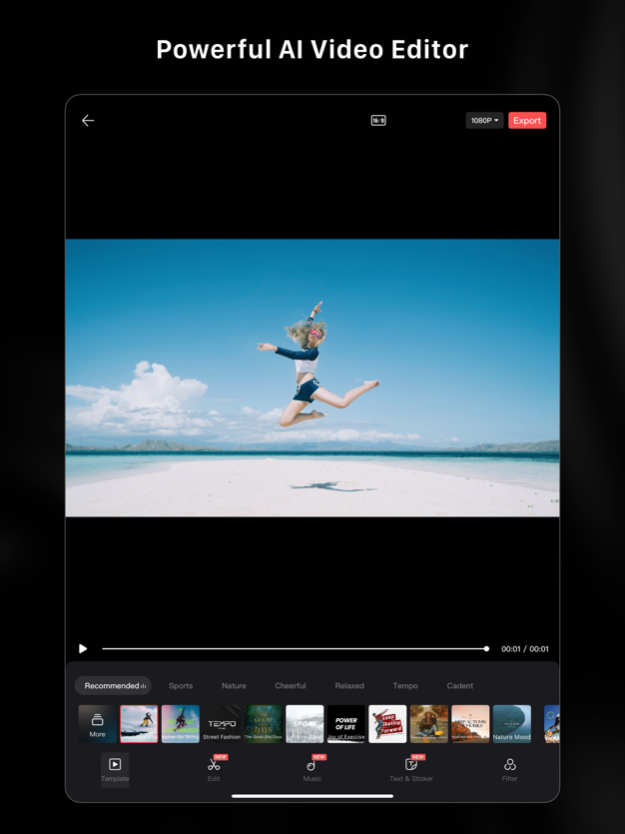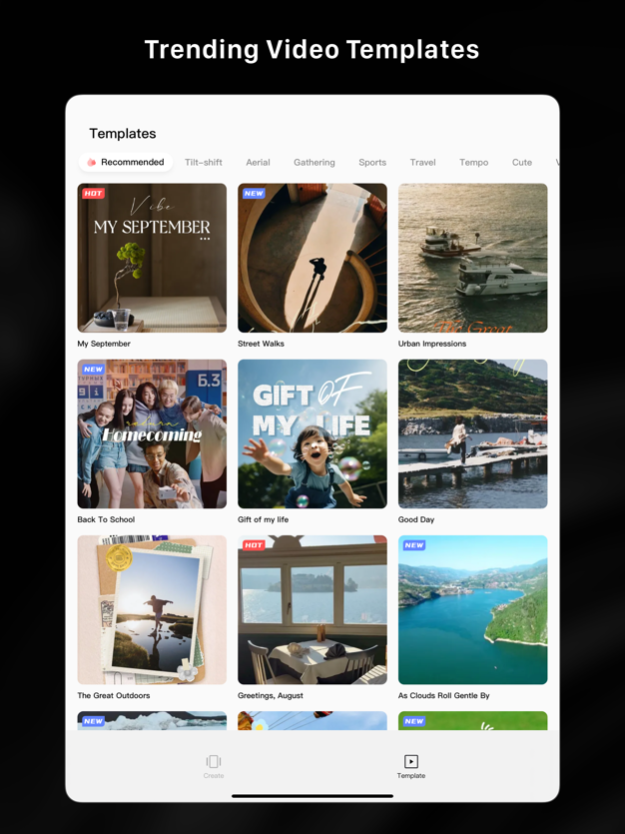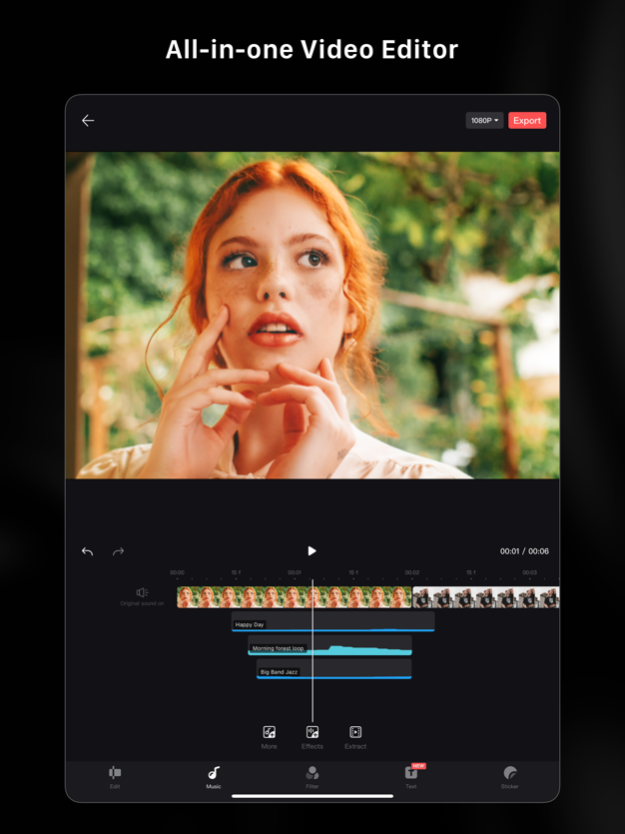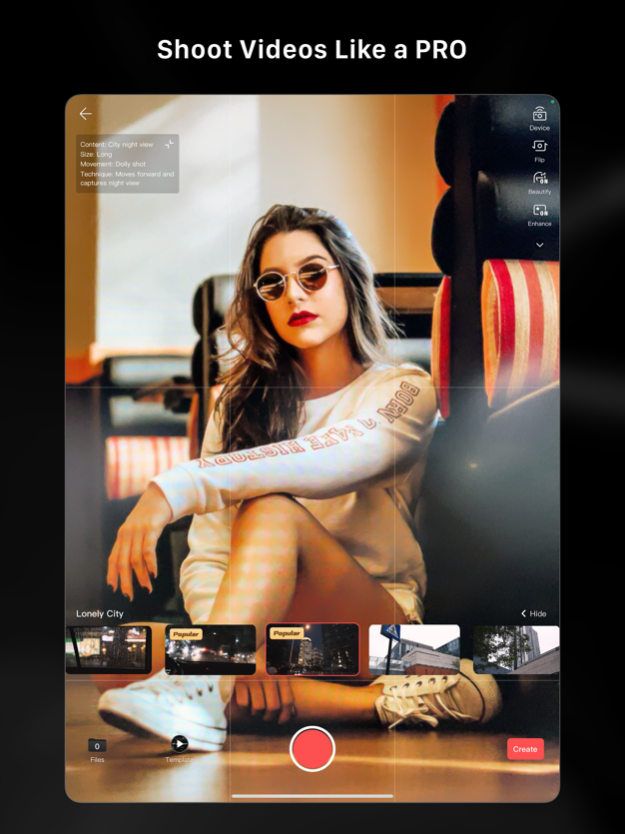LightCut - AI Video Editor 4.85.0
Free Version
Publisher Description
LightCut is an AI-powered video editing app with awesome templates and effects that help you create stylish videos and vlogs with ease. Try the AI video editor for unique videos with just a tap, or the Inspire Cam feature, which lets you shoot like a pro. You can also trim and merge your video clips and add text, music, stickers, effects, transitions, and more for expanded creativity. Simple but powerful, LightCut is an all-in-one video editing app that’s great for beginners, professionals, and everyone in between.
Superfast AI-powered Video Editor
-Automatic video creator to edit content in seconds.
-Simply select your favorite video clips and photos, and after analyzing them for a few moments, the AI-powered One-Tap Edit feature will turn them into share-worthy clips, even in 4K UHD.
-AI can analyze your footage and select highlight moments, matching them with suitable video templates for outstanding results.
-Supports editing drone footage from the Mavic 3 Series, Air 3, Mini 4 Pro and Mini 3 Series, as well as handheld footage from the Osmo Mobile Series, Osmo Action Series, and Osmo Pocket Series without exporting the footage, saving storage space on your smartphone or mobile device.
Diverse Video Templates
-Easy-to-use Templates: Just choose the template and tempo you like, and then an eye-catching video will be made automatically.
-Multiple creative template styles available: travel, road trips, nature, building & city, fashion, lifestyle vlogs, sports, aerials, and more.
Inspire Cam Shooting Modes for a Pro-level Look
-Unsure how to film or edit? No worries! Convenient tutorials give you step-by-step guides on how to get great shots in a wide variety of scenarios.
-After shooting, a super cool video will be made automatically. This gives you everything you need to shoot, edit, and share videos in one quick step.
All-in-one Video Editor with Powerful Tools
- Professional editing tools and features help you make epic videos in a flash.
- Convenient features like video trimmer, video cutter, and slow/fast motion with easy adjustments make your videos instantly more attractive. You can even split videos into multiple clips.
- Multiple stickers and font styles help you get ultra-creative.
- Edit and combine videos with filters, effects, and transitions.
Tilt-Shift Effects for a Surreal Look
-Try Tilt-Shift Effects to give your shots a miniaturized and unique look.
-Try city streets and other urban settings for truly stunning results.
Aerial AudioMatch: Automatically Add Sound Effects
-AI can automatically add sound effects to your drone footage based on themes like Forest, Sea, Field, Urban Street, and more.
-With just a few taps, you can add high-quality sound effects to your videos without having to manually search for and edit them. Whether you're creating a vlog, a short film, or just having fun, this AI-powered tool can automatically detect the action in your video and suggest an optimized sound effect to match.
-With a library of thousands of professionally recorded sounds, you can easily enhance the audio of your videos and take your content to the next level.
Apr 17, 2024
Version 4.85.0
-【New】Supports connection to DJI Avata 2
-【New】One-Tap Edit,recommend exclusive FPV templates and capture flight highlight clips for DJI Avata 2
-【New】Support DJI Avata 2 Dlog-m material for Color Recovery
About LightCut - AI Video Editor
LightCut - AI Video Editor is a free app for iOS published in the Screen Capture list of apps, part of Graphic Apps.
The company that develops LightCut - AI Video Editor is Yue-Jie Innovations Science and Technology Co. , Ltd.. The latest version released by its developer is 4.85.0.
To install LightCut - AI Video Editor on your iOS device, just click the green Continue To App button above to start the installation process. The app is listed on our website since 2024-04-17 and was downloaded 115 times. We have already checked if the download link is safe, however for your own protection we recommend that you scan the downloaded app with your antivirus. Your antivirus may detect the LightCut - AI Video Editor as malware if the download link is broken.
How to install LightCut - AI Video Editor on your iOS device:
- Click on the Continue To App button on our website. This will redirect you to the App Store.
- Once the LightCut - AI Video Editor is shown in the iTunes listing of your iOS device, you can start its download and installation. Tap on the GET button to the right of the app to start downloading it.
- If you are not logged-in the iOS appstore app, you'll be prompted for your your Apple ID and/or password.
- After LightCut - AI Video Editor is downloaded, you'll see an INSTALL button to the right. Tap on it to start the actual installation of the iOS app.
- Once installation is finished you can tap on the OPEN button to start it. Its icon will also be added to your device home screen.